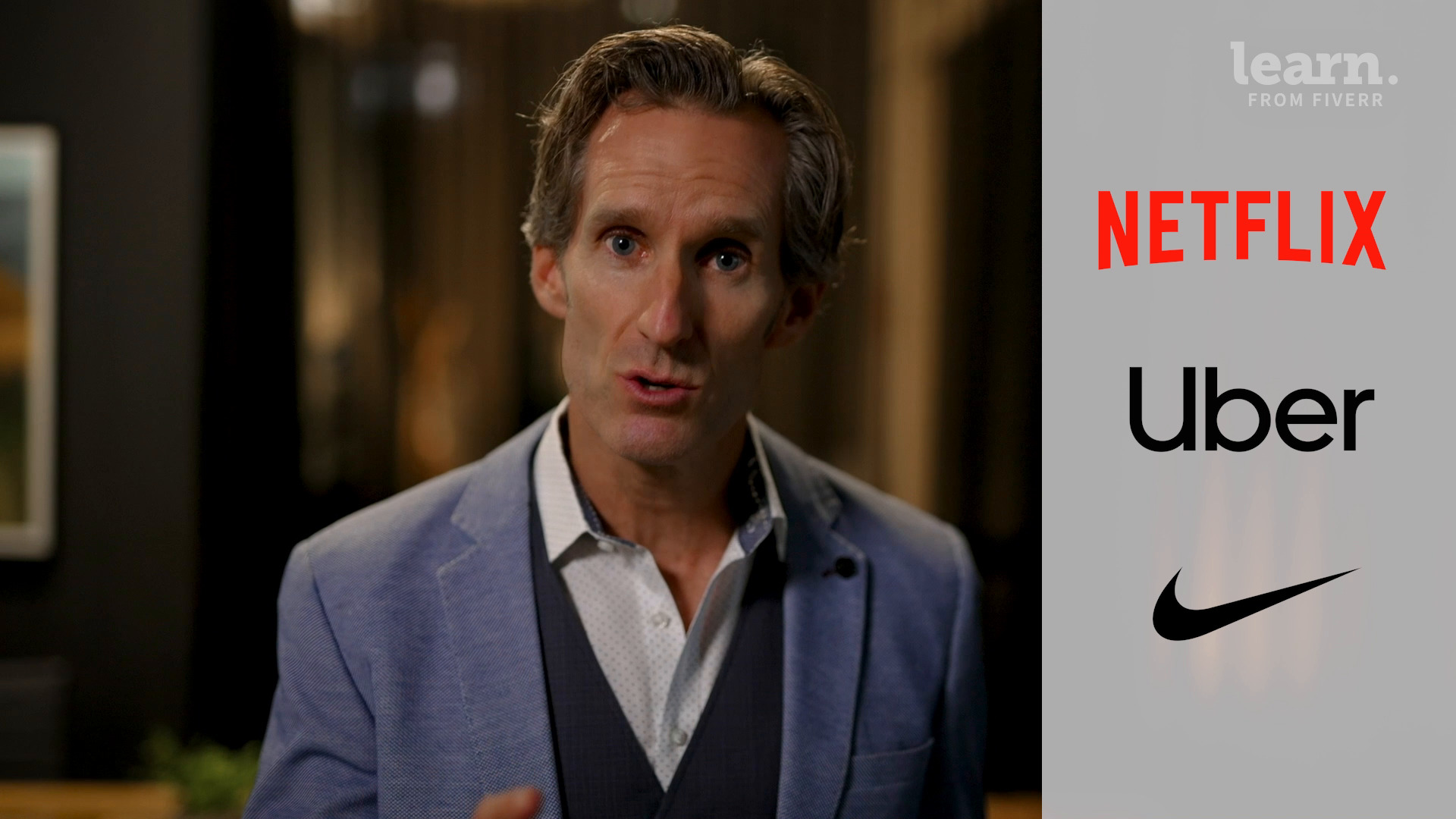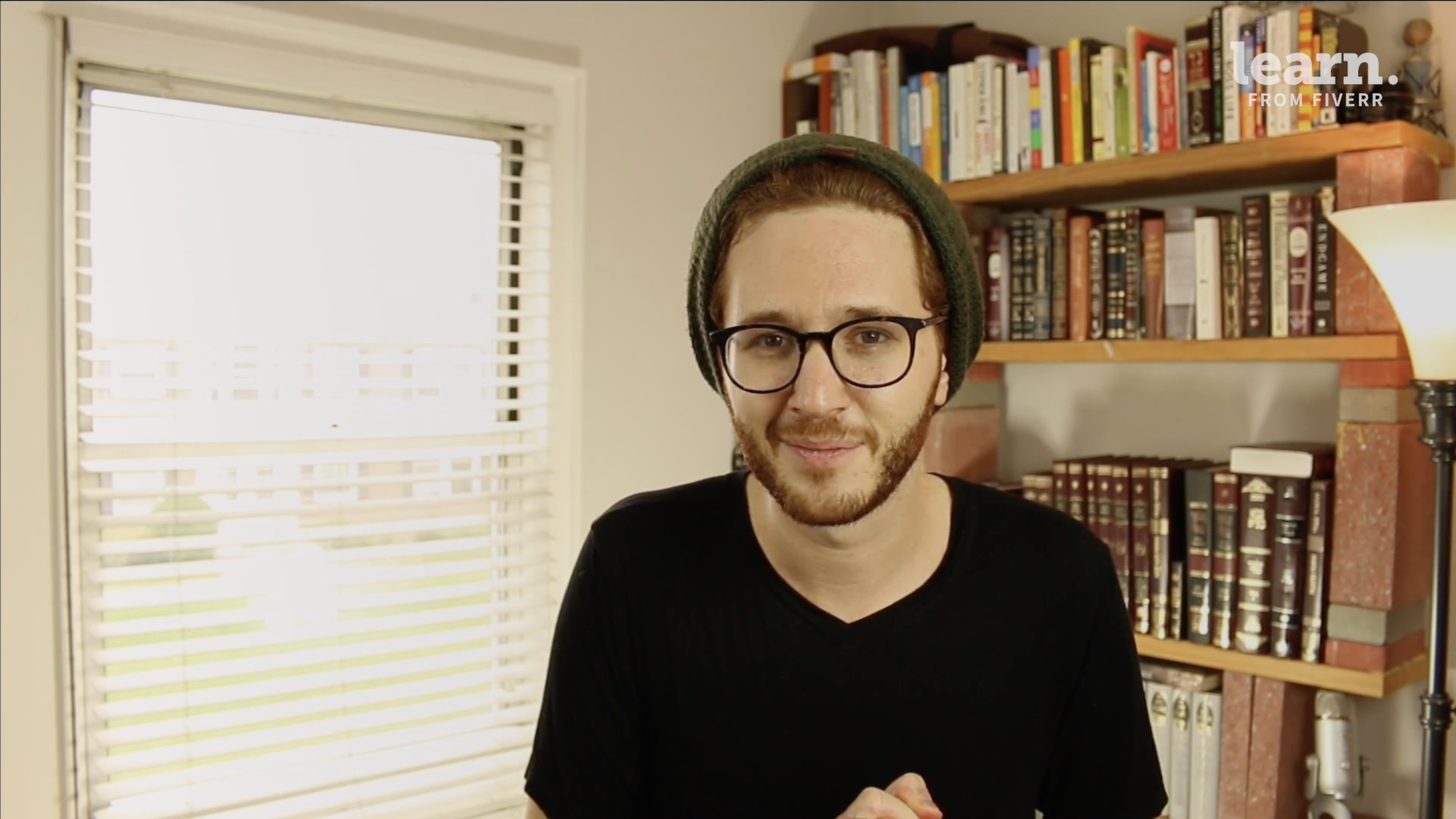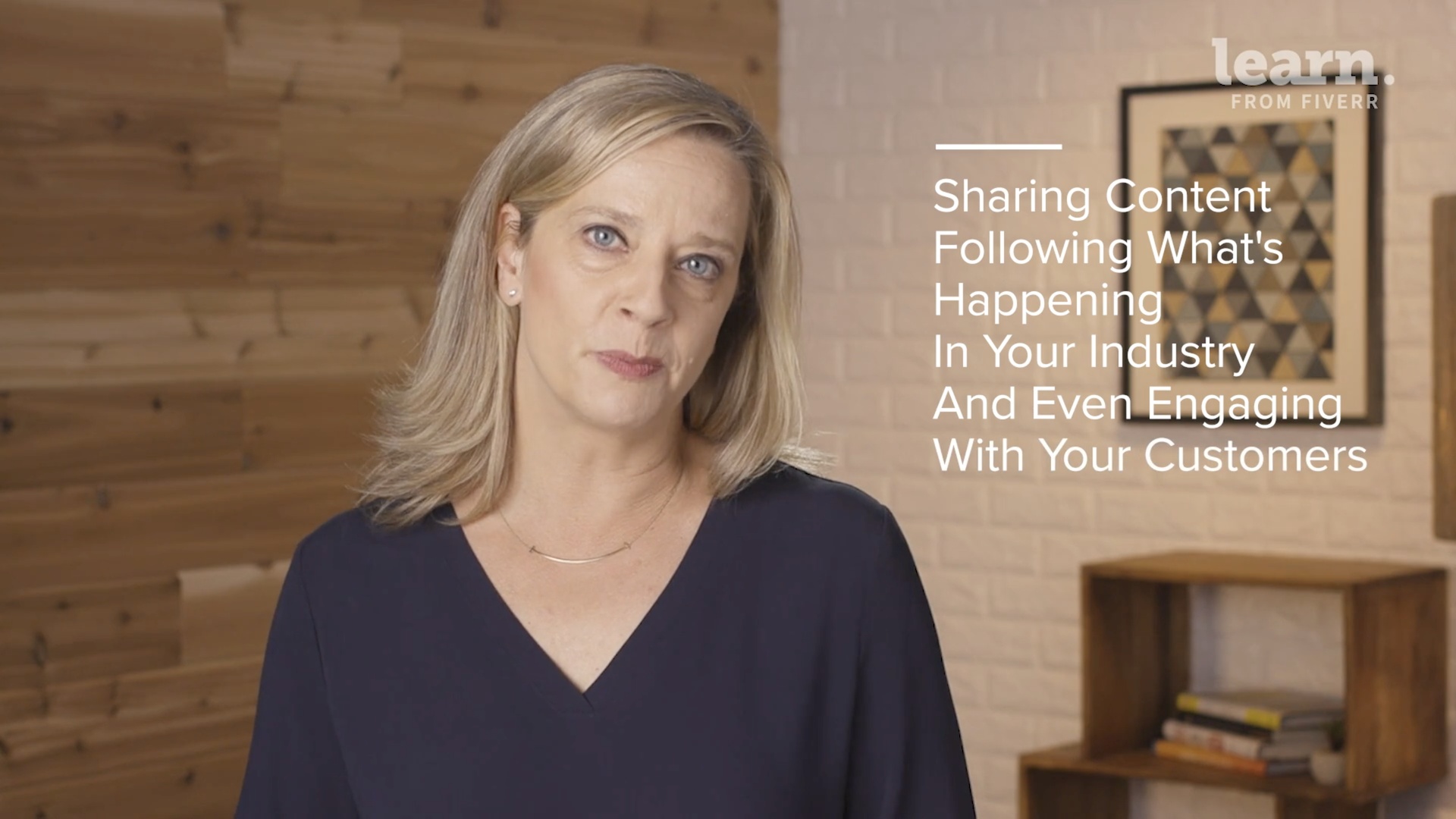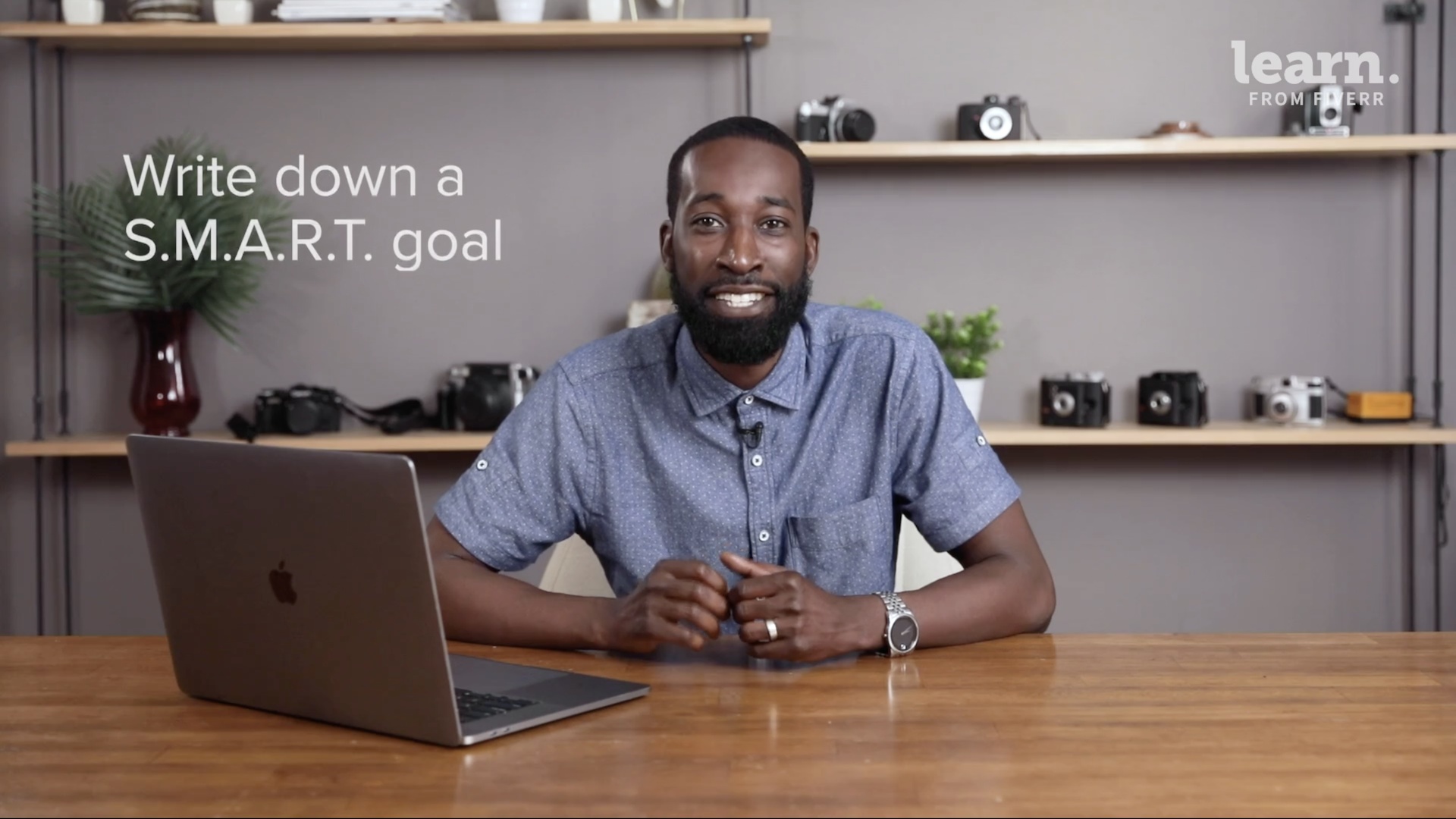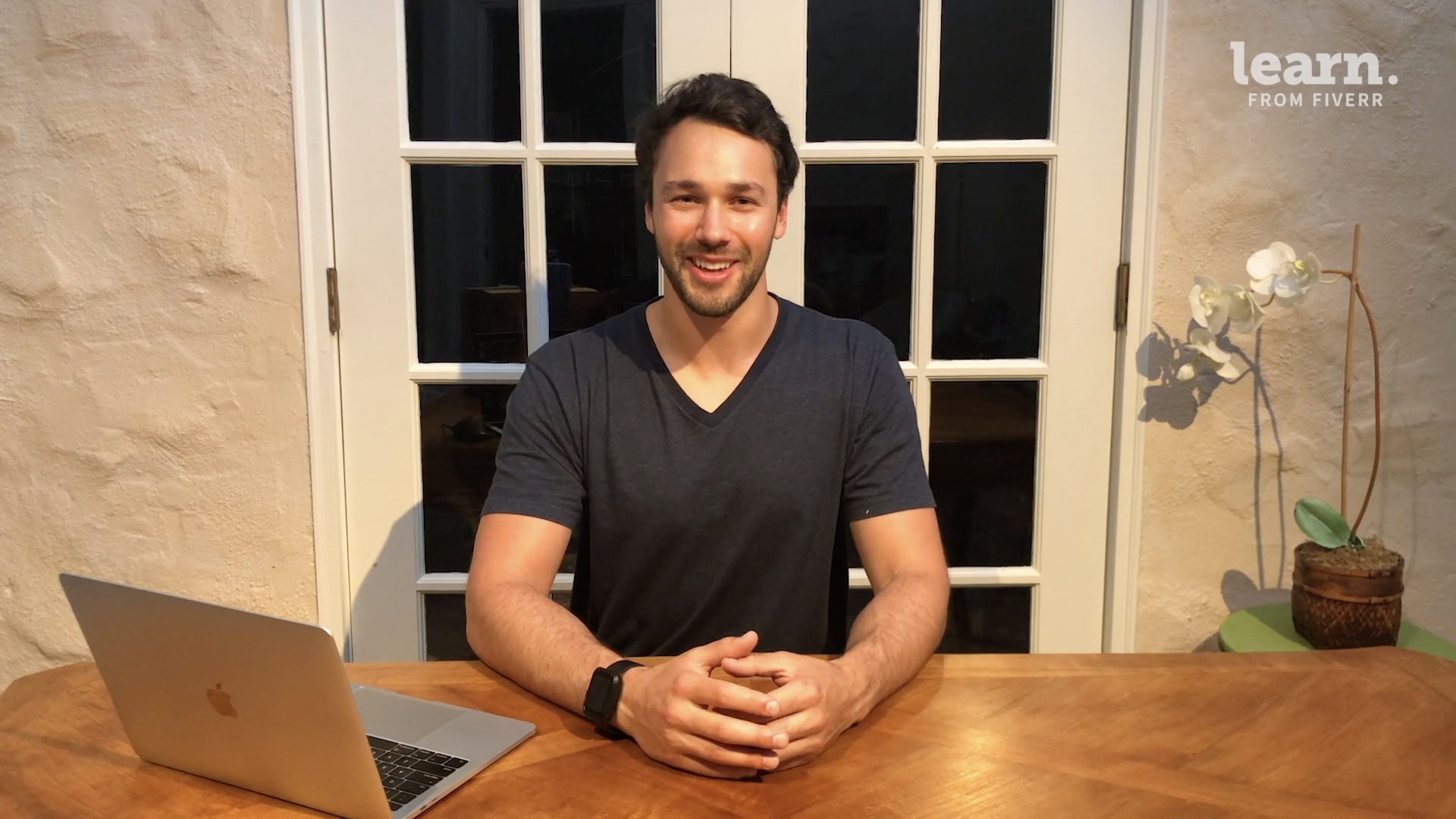IPhone Photo Editing Using Lightroom Mobile CC

After Completing This Course You Will Be Able To
Have a firm grasp of mobile editing and the capabilities of Lightroom Mobile CC
Work with different image formats such as RAW, .jpg, and Adobe .dng
Master editing and emotion and translate emotion to tell a story with an image
Find your unique editing style and the essential apps to help you achieve it
Master color theory and the anatomy of color
Work according to a professional editing workflow
Apply and work with presets in Lightroom Mobile CC
Edit various styles of photographs including moody portraits, travel landscapes, warm lifestyle shots and gritty street portraits
About This Course
If you want to take your photography from ordinary to remarkable, you need to have a strong foundation in editing technique. With all of the powerful programs available for editors, the sky's the limit with what you can achieve with your photos. But what happens when you need a fast and convenient editing solution? Lightroom Mobile CC is the perfect app for creatives who want to edit on the go and still create professional images.
This is your opportunity to dive into the world of Adobe Lightroom Mobile CC. You’ll learn all about visual storytelling, how to evoke emotion in an image, expert workflows, how to apply presets, find your editing style and use all of the basic Lightroom Mobile tools to achieve it.
The course is for all experience levels and is designed to take you from beginner to pro with practical examples, exercises and expert tips and tricks to get you started.
Share on:
What You Will Learn
The digital anatomy of a photograph
The basic principles of visual storytelling
How color exposure, lighting and contrast affect emotion in an image
How to import and prep the photo in Adobe Lightroom Mobile CC
How to edit exposure, tone curve, color, detail and more in Lightroom Mobile CC
How to fine-tune your image with selective edits
How to avoid common editing mistakes
Why Learn With Sean Dalton?
Sean Dalton is a lifestyle & travel photographer with 65k+ Instagram followers and an obsession with capturing the essence of a live scene on camera. He is always looking for interesting stories to tell through his lens with raw emotion and visceral storytelling as the pillars of his craft.
Who Is This Course For?
People who have no to little experience with Adobe Lightroom Mobile CC
People who need a refresher course on Lightroom Mobile CC’s features
Photographers who want to start editing their images on the go
Travel vloggers and bloggers wanting to edit content while travelling
Editors who want to fortify and enhance their existing skill set
Creatives who want to add Lightroom Mobile CC to their offering
Anyone wanting to learn how to use Lightroom Mobile CC
Digital nomads wanting to learn a skill that they can do from anywhere in the world
All levels of experience
Requirements
Smartphone with Adobe Lightroom Mobile CC
Access to Internet
Computer / Laptop / Mobile Device
What Is Included?
Immediate unlimited access to course materials
30-day money-back guarantee
Exercises and quizzes to help you put theory into practice
English Closed Captions
Suitable for mobile or desktop
A badge to showcase your expertise on your profile page upon completion